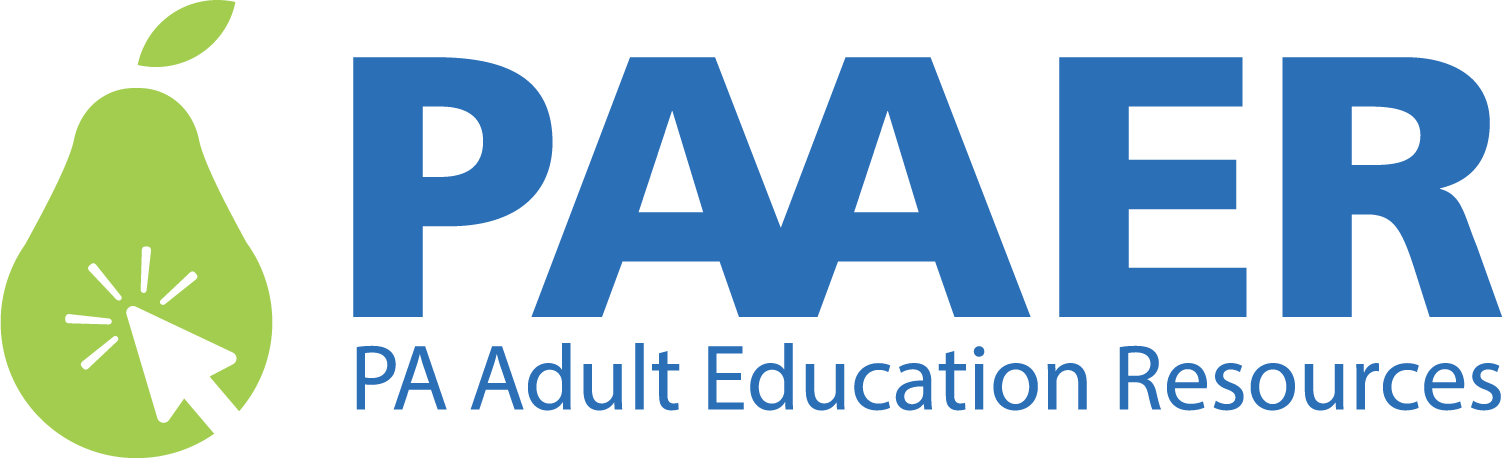Lifelong Learner Resources
Professional Development Resources Aligned to the Digital Literacy Competencies for Adult Educators
Below are professional development resources that instructors and other staff can use to build their digital literacy skills. The resources are organized by the leveled performance indicators of the Digital Literacy Competencies for Adult Educators. Select the resources that are the best fit for your goals and current skills. Contact your in-house professional development specialist or your digital literacy specialist for more information about courses offered in the PD Portal.
3.1. Lifelong Learner
The educator sets goals to improve digital literacy and distance education skills, participates in professional development to build on them, learns from other educators, applies andragogical approaches made possible by technology, and reflects on their effectiveness.
The educator identifies areas where their own digital literacy and/or distance education skills need to be strengthened, sets goals accordingly, and seeks professional development to build digital literacy and/or distance education skills as part of a professional development plan with assistance from their supervisor or in-house professional development specialist.
- Northstar Digital Literacy Assessments
Northstar offers several free digital literacy assessments, or you may choose to go to an official Northstar location for additional options. - Digital Literacy Competencies for Educators Self-Assessment
This self-assessment is intended to be used with the Digital Literacy Competencies for Adult Educators and can help educators identify the digital skills they need to support their students’ progress toward their goals. - WISC Online Basic Computer Skills
On this “Get Started” page, there are pretest options for different course modules covering a variety of digital literacy topics offered by WISC Online. The user can complete the pretest to determine the need for completing the courses. - The Complete Guide to Digital Tools for the Classroom Article
This article may help the educator determine which digital tools to become more familiar with, as it provides exposure to different types of digital tools that can be used in the classroom and the pros and cons of using these digital tools. - PAAER PD Portal: Staff Induction Module: Introduction to Digital Literacy
The Introduction to Digital Literacy module will introduce participants to an explanation of digital literacy and explore ways to integrate digital literacy into practice. - PAAER PD Portal: Staff Induction Module: Introduction to Distance Learning
The Introduction to Distance Learning module presents the options for how distance education can be offered to adult basic education students in PA, how to identify students who are likely to be successful in this type of learning program, and the benefits and strategies for using supplemental distance learning to support instruction. - PAAER Friday Lunchtime Webinars Distance Learning Digital Literacy Series
These recordings encompass a variety of distance learning and digital literacy tools and applications. - PAAER PD Portal Course: Building Your Digital Skills
Participants will be introduced to the Digital Literacy Competencies for Adult Educators, assess their digital skills strengths and areas for growth, and identify a specific area for improvement and activities to facilitate that growth. - Digital Skills Library
This resource is an open repository of free learning resources designed to help anyone learn more about and develop their digital literacy skills. - ISTE Standards
The ISTE Standards have been adopted by all U.S. states and many countries worldwide. They are a framework that guides educators, leaders, and coaches in using technology to revolutionize learning experiences. Many resource options are available through the ISTE website. - 10-18-2024 Friday Lunchtime Webinar
Assessing and Building Your Digital Skills
The educator continuously pursues knowledge and skills related to online learning and andragogy via PD and local and global networks that strengthen digital literacy and distance education skills and implement the learned technologies while teaching and assessing students.
- Northstar Build Your Skills Option
Northstar offers several free digital literacy courses (Build your Skills option), or you may choose to go to any official Northstar location for additional options. - Northstar Online Learning (NSOL)
For educators that are able to participate in a subscribed Northstar location’s offerings, there are courses available to strengthen digital literacy skills. Multiple courses are offered within the three broad areas of Essential Computer Skills, Essential Software Skills, and Using Technology in Daily Life. - Northstar Digital Literacy Curriculum
For sites that are Northstar-subscribed locations, there are ready-to-go lesson plans to aid instructors in preparing various digital literacy lessons for their students. - PAAER PD Portal: Designing Supplemental Distance Lessons
In this course, participants will learn the essentials of planning a distance learning lesson that will allow students to earn supplemental distance learning time and develop an asynchronous lesson that is ready for submission to the Supplemental Distance Lessons section of the PA Adult Education Resources Lesson Bank. - PAAER PD Portal: Integrating Technology Into the Adult Education Classroom
Participants in this course will learn the POST and SAMR methods to guide technology integration and use the methods to develop lessons that improve students’ digital literacy skills. The course will include examples of how adult educators have used technology with adult learners and provide an opportunity for participants to explore different technologies that can be used while teaching academic and workplace skills. - PAAER PD Portal: Using a Learning Management System (LMS) to Support Learners
Participants will learn best practices for using a Learning Management System (LMS) to provide engaging learning opportunities and to build a sense of community among learners. They will write a lesson plan that will be uploaded onto an LMS of their choice and have an opportunity to participate as a student with the LMS lesson that another participant creates. - PAAER PD Portal: Improving Distance Learning Instruction
Participants will learn ways to improve their instruction for distance learning by focusing on how they communicate with students, using mobile-friendly resources, and selecting distance resources. Participants will finish the course with a concrete plan for solving a teaching/learning problem encountered at their agencies. - PAAER PD Portal: Improving Real-Time Remote Instruction
Through activities that encourage careful planning, peer, and facilitator feedback and thoughtful selection of tech tools, participants can expect to finish this training with stronger technical fluency and a better sense of how to use real-time remote instruction to meet their class’s instructional content and student objectives. - PAAER Friday Lunchtime Webinars Distance Learning Digital Literacy Series
These recordings encompass a variety of different distance learning and digital literacy tools and applications. - PAAER PD Portal Course: Google Applied Digital Skills
Practitioners choose one or more Google Applied Digital Skills lessons that relate to their own work, complete the lessons, apply what they learned, and reflect on how their new skills changed their practice. - PAAER PD Portal Course: Introduction to Workforce Preparation Skills
Participants will examine how Workforce Preparation Skills (Transferable Skills and Digital Literacy Skills) included in the PA Foundation Skills, competencies, indicators, and tasks align to everyday responsibilities at home, in the community, and in the workplace. Participants will work with an adult learner on improving desired skills. - PAAER PD Portal Course: Google Certified Educator Level 1
Participants will learn strategies for integrating Google apps into their instructional practices and work through a Google course titled “Fundamentals Training.” Participants will take the Google Certified Educator Level 1 Exam. - PAAER PD Portal Course: Intake and Orientation for Distance Learning
Participants will learn best practices for screening and orienting distance learners. They will also evaluate and identify opportunities in their agency’s current intake and orientation processes and develop an action plan to address challenges. - 1-17-2025 Friday Lunchtime Webinar
Breaking Barriers: How Technology Makes Distance Learning Accessible for Everyone
The educator actively researches knowledge and skills related to online learning and andragogy, reflects on the effectiveness of implementing new technologies from PD, makes appropriate changes to their practices, shares their experiences with colleagues, and takes on leadership roles to help other educators find, complete, and integrate technology-related PD into teaching practices.
- Research.com/Education Website
This site provides current education research about educational trends and the effectiveness of various technologies that may be beneficial to the educators involved in selecting distance education and digital literacy opportunities for their staff and students. - Digital Digest: Selecting an Assessment for Digital Literacy Article
This website provides awareness of the different types of digital literacy assessments; therefore, it may be helpful to the educator in charge of creating an assessment for staff/students. - Office of Educational Technology School Leader Digital Learning Guide
From the website: “This ‘School Leader Digital Learning Guide’ is a resource to help you consider, plan, fund, implement, maintain, and adapt learning programs that meet the unique needs and requirements of the students and teachers that you serve. The guide is oriented toward digital learning principles and practices that enable and empower students and teachers of all abilities and zip codes while advancing student agency (i.e., initiative, intention, and responsibility in pursuing their education), their personalized learning, their mastery of skills and competencies, and protecting their privacy.” - DRAW Selecting an Assessment Checklist
This checklist may be beneficial to an educator who is in charge of creating an assessment related to the digital literacy needs of others. - DRAW Assessing and Validating Skills
This listing provides the names and descriptions of various assessments for different types of digital skills. - Google Scholar
Google Scholar is a web search engine that can be used to find scholarly articles related to broad topics, including distance education and digital literacy. - FacultyFocus.com
This website offers many relevant education articles related to distance education and digital literacy topics. - Ed Tech Center World Education Resources
This website offers access to a broad range of resources related to current education technology topics.
View Resources for the Other Digital Literacy Competencies for Adult Educators
Digital Citizen
Educator integrates inclusive digital tools and protects students’ personal data.
Instructor Competency
Educator uses digital tools to enhance andragogical practices.
Technology Fundamentals
Educator uses basic computer, mobile, and internet skills to instruct and support students.