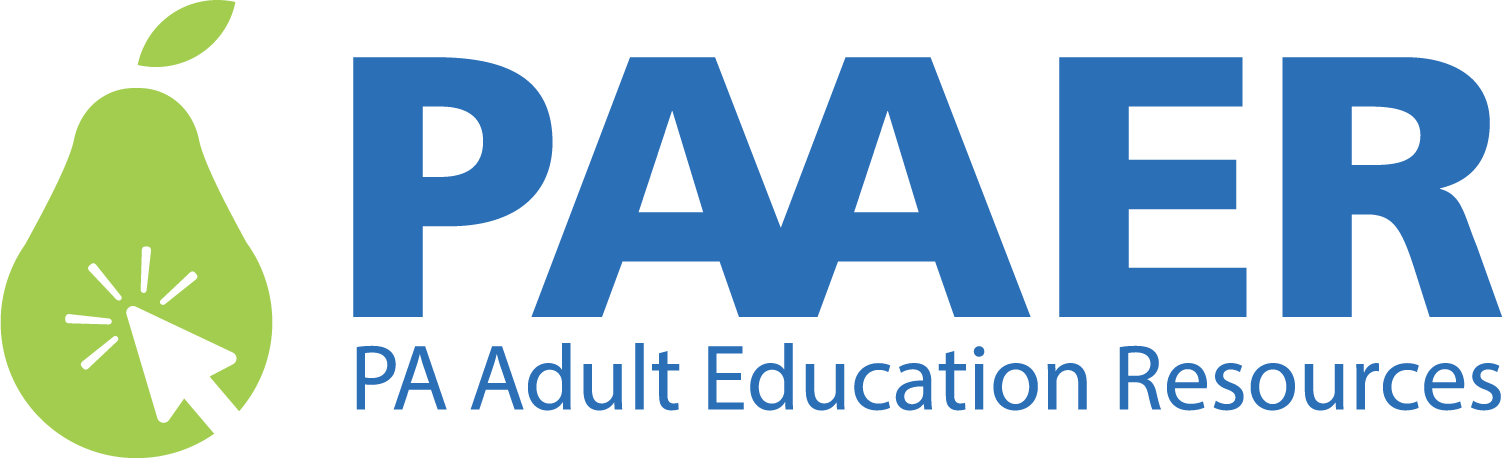eData Entry Forms
The forms below may be used to collect information for data entry into the eData system. NOTE: If your agency collects additional information at intake and creates a custom form for data collection, it is required that all data collected in the forms below must be included in your locally created data collection forms, including the statement regarding F-1 Visas on page 1 and the consent paragraph on page 3 of the Adult Intake form.
Program Year 2025-26 eData Entry Fillable Forms (Recommended)
These forms can be typed in, printed, and saved. Using these forms reduces data-entry errors due to illegible handwriting.
Directions for Using the Fillable Forms
- Download the most current version of Adobe Reader.
- Click on the form to open it in a new tab.
- Save the file to your computer.
- Open the file from your computer to begin typing in the form.
- Save the file to your computer.
Tips for Using the Fillable Forms
- Date: Type in the date using MM/DD/YYYY format or use the calendar drop-down feature to enter the date.
- Signature: Watch this short video (1:30 minutes) to see how to have the learner sign the Adult Maintenance Intake/Exit Form.
Program Year 2025-26 eData Entry Print Forms
These forms can be printed out and filled out by hand.
Contact eData Tech Support
Contact eData Tech Support with questions about data entry, analysis, reporting, and processes.
1-877-857-8869
eDataTechSupport@psu.edu