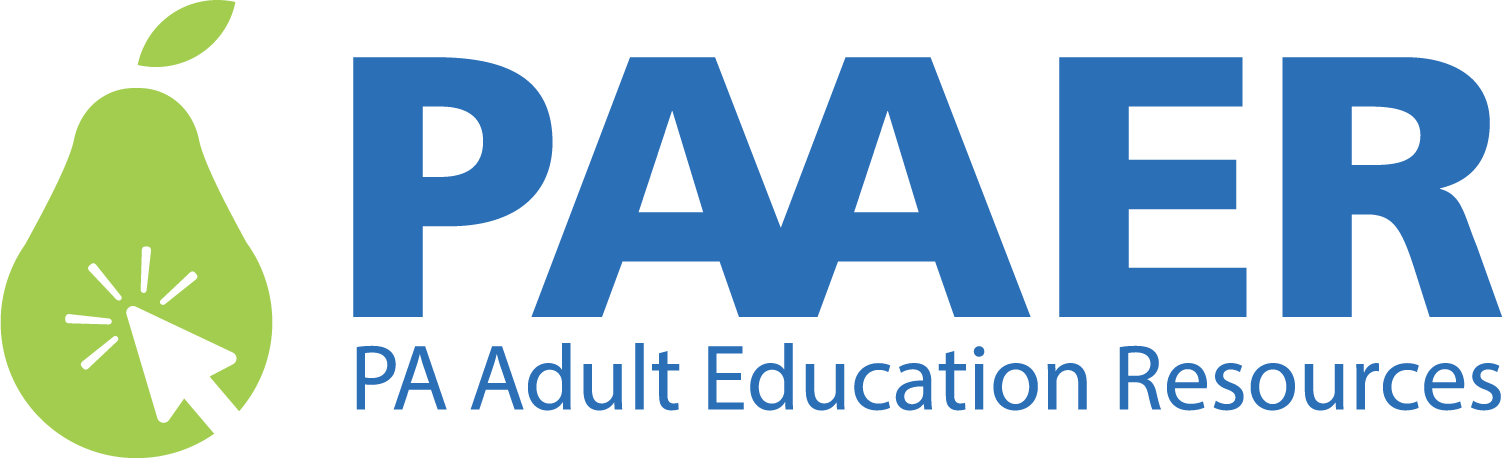Instructor Competency Resources
Professional Development Resources Aligned to the Digital Literacy Competencies for Adult Educators
Below are professional development resources that instructors and other staff can use to build their digital literacy skills. The resources are organized by the leveled performance indicators of the Digital Literacy Competencies for Adult Educators. Select the resources that are the best fit for your goals and current skills. Contact your in-house professional development specialist or your digital literacy specialist for more information about courses offered in the PD Portal.
1.1. Designer
The educator designs technology-enriched learning experiences that recognize and accommodate learner variability.
The educator designs learning activities using digital tools and resources to maximize active, deep learning and accommodates learner differences, seeking assistance as needed.
- PAAER PD Portal Course: Integrating Technology Into the Adult Education Classroom
This online course is intended for instructors and/or tutors who want to learn to integrate technology into the adult education classroom. - 9-16-22 Friday Lunchtime Webinar
Getting Started with a Learning Management System (LMS) - Staff Induction Module: Introduction to Distance Learning
The Introduction to Distance Learning module presents the options for how distance education can be offered to adult basic education students in PA and how to identify students who are likely to be successful in this type of learning program. - PAAER PD Portal Course: Using a Learning Management System (LMS) to Support Learning
Participants will learn best practices for using an LMS for providing engaging learning opportunities and for building a sense of community among learners. - PAAER PD Portal Course: Google Certified Educator Level 1
Participants learn strategies for integrating Google apps into their instructional practices and work through a Google course titled “Fundamentals Training.” Participants will take Google Certified Educator Level 1 Exam. - PAAER PD Portal Course: CCRS Foundations Math Lesson Planning
Practitioners will become familiar with College and Career Readiness Standards for Mathematics and related tools and resources in order to design lesson plans aligned to the CCRS which also incorporate digital literacy and workforce skills. - PAAER PD Portal Course: Google Applied Digital Skills
Practitioners choose one or more Google Applied Digital Skills lessons that relates to their own work, complete the lessons, apply what they learned, and reflect on how their new skills changed their practice. - 2-16-2024 Friday Lunchtime Webinar
Power Up Your Planning with the Digital Skills Library - PAAER PD Portal Course: Building Learners’ Digital Skills Using Instructional Routines
In this course, participants will learn about how to use digital routines to develop students’ digital skills. They will draft a routine, implement it in class three times, and fine-tune it before submitting it to be shared on the PAAER website.
The educator designs authentic learning activities using digital tools and resources to maximize active, deep learning that also accommodates learner differences and applies known skills to similar technology, seeking assistance as needed.
- PAAER PD Portal Course: Designing Supplemental Distance Lessons
In this seven-week course, participants will learn the essentials of planning a distance learning lesson that will allow students to earn supplemental distance learning time. - PAAER PD Portal Course: Improving Real-Time Remote Instruction
Through activities that encourage careful planning, peer and facilitator feedback, and thoughtful selection of tech tools, participants can expect to finish this training with stronger technical fluency and a better sense of how to use real-time remote instruction to meet their class’s instructional content and student objectives. - PAAER PD Portal Course: Using a Learning Management System (LMS) to Support Learning
Participants will learn best practices for using an LMS to provide engaging learning opportunities and to build a sense of community among learners. - PAAER PD Portal Course: Google Certified Educator Level 1
Participants learn strategies for integrating Google apps into their instructional practices and work through a Google course titled “Fundamentals Training.” Participants will take the Google Certified Educator Level 1 Exam.
The educator evaluates the use of technology and designs/redesigns authentic learning activities, potentially using unfamiliar digital tools and resources, to maximize active, deep learning and accommodate learner differences.
- Faculty Focus: Online Course Design and Preparation
Articles in this category of the Faculty Focus blog discuss ways to design effective online courses. - Common Sense Education: Apps and Websites for Learning
Use the filters in this catalog to find apps and websites that will help you build interactive, deep learning activities or accommodate learning differences. - Edutopia: Technology Integration
Articles in this section of the Edutopia site discuss ways instructors can use technology in class and during lesson planning. - EdTech Integration Strategy Toolkit
This app is designed to help you find strategies, resources, and activities to support meaningful edtech integration and digital skill development. - Online Tools for Teaching and Learning
This e-book features critical reviews of more than 125 digital tools and apps for teaching and learning. You can browse through pages of interest, search for specific tools, and explore tools based on themes (e.g., assessment-centered, community-centered, knowledge-centered, learner-centered). - IDEAL Distance Education and Blended Learning Handbook, 8th Edition: Instruction
This section of the IDEAL Distance Education and Blended Learning Handbook, 8th Edition, focuses on planning effective distance and blended instruction. - PAAER PD Portal Course: Improving Distance Learning Instruction
By the end of this course, participants will learn ways they can improve their instruction for distance learning by focusing on how they communicate with students using mobile-friendly resources and selecting distance resources. - The Center for Universal Design in Education
The Center for Universal Design in Education (CUDE) develops and collects resources to help educators apply universal design (UD) to make all aspects of the educational experience welcoming to, usable by, and inclusive of everyone, including people with disabilities. - The UDL Guidelines
The UDL Guidelines are a tool used in the implementation of Universal Design for Learning, a framework to improve and optimize teaching and learning for all people based on scientific insights into how humans learn. - PAAER PD Portal Course: Using a Learning Management System (LMS) to Support Learning
Participants will learn best practices for using an LMS to provide engaging learning opportunities and to build a sense of community among learners. - 10-20-2023 Friday Lunchtime Webinar
Using AI to Enhance Instruction - 11-15-2024 Friday Lunchtime Webinar
Artificial Intelligence Tools and Strategies
1.2. Facilitator
The educator facilitates student-centered learning by providing learners with the required digital tools and knowledge needed to work independently and in groups to solve problems or answer questions.
The educator uses familiar digital tools and the help of peers to create opportunities for students to work independently or in groups to solve problems or answer questions.
- 11-18-22 Friday Lunchtime Webinar
Engaging Students in Real-Time Remote Classes - 2-17-23 Friday Lunchtime Webinar
Integrating Technology Tools into Instruction - 4-21-23 Friday Lunchtime Webinar
Facilitating Differentiated Instruction From a Distance - PAAER PD Portal Course: Using a Learning Management System (LMS) to Support Learning
Participants will learn best practices for using an LMS to provide engaging learning opportunities and to build a sense of community among learners. - PAAER PD Portal Course: Reading Instruction Strategies for Beginning ELLs
English as a second language (ESL) instructors will learn and utilize strategies and best practices that tailor instruction to maximize the achievement of English language learners (ELLs) who are emergent readers (individuals with little to no literacy skills in any language). - PAAER PD Portal Course: Google Applied Digital Skills
Practitioners choose one or more Google Applied Digital Skills lessons that relate to their own work, complete the lessons, apply what they learned, and reflect on how their new skills changed their practice. - PAAER PD Portal Course: Working with English Language Learners: The Role of Formative Assessment
The course is designed to help instructors expand their understanding of formative assessments and learn strategies and techniques for designing assessments, assessing students’ oral and print language skills, providing meaningful error correction, and giving feedback that meets the needs of their English language learners. - 5-16-2023 Friday Lunchtime Webinar
Incorporating Digital Literacy into Beginning-Level ABE and ESL Classes - PAAER PD Portal Course: Building Learners’ Digital Skills Using Instructional Routines
In this course, participants will learn about how to use digital routines to develop students’ digital skills. They will draft a routine, implement it in class three times, and fine-tune it before submitting it to be shared on the PAAER website.
The educator integrates new technology, learned independently or in a professional setting, to expand their students’ opportunities to work independently or in groups to solve problems or answer questions.
- PAAER PD Portal Course: Improving Distance Learning Instruction
By the end of this course, participants will learn ways they can improve their instruction for distance learning by focusing on how they communicate with students using mobile-friendly resources and selecting distance resources. - PAAER PD Portal Course: Improving Real-Time Remote Instruction
Through activities that encourage careful planning, peer and facilitator feedback, and thoughtful selection of tech tools, participants can expect to finish this training with stronger technical fluency and a better sense of how to use real-time remote instruction to meet their class’s instructional content and student objectives. - PAAER PD Portal Course: Designing Supplemental Distance Lessons
In this seven-week course, participants will learn the essentials of planning a distance learning lesson that will allow students to earn supplemental distance learning time. - PAAER PD Portal Course: Google Certified Educator Level 1
Participants learn strategies for integrating Google apps into their instructional practices and work through a Google course titled “Fundamentals Training.” Participants will take the Google Certified Educator Level 1 Exam. - PAAER PD Portal Course: Introduction to Workforce Preparation Skills
Participants will examine how Workforce Preparation Skills (Transferable Skills and Digital Literacy Skills) included in the PA Foundation Skills, competencies, indicators, and tasks align to everyday responsibilities at home, in the community, and in the workplace. Participants will work with an adult learner on improving desired skills. - PAAER PD Portal Course: Google Certified Educator Level 1
Participants learn strategies for integrating Google apps into their instructional practices and work through a Google course titled “Fundamentals Training.” Participants will take the Google Certified Educator Level 1 Exam. - 11-17-2023 Friday Lunchtime Webinar
Supporting Students with Using AI - 4-19-2024 Friday Lunchtime Webinar
Empowering Students with Digital Routines - 12-20-2024 Friday Lunchtime Webinar: Now We’re Jamming
Digital Whiteboards to Enhance Student Learning
The educator evaluates and improves upon their own and peers’ practice in enabling students to work independently or in groups to solve problems or answer questions in a technology-rich environment.
- Faculty Focus: Teaching with Technology
Articles in this category of the Faculty Focus blog discuss ways that instructors can use technology to improve student learning. - Faculty Focus: Online Education
Articles in this category of the Faculty Focus blog discuss ways that instructors can facilitate engaging and effective online instruction.
1.3 Assessor
The educator makes use of digital tools to implement formative and summative assessments and uses the results to guide instruction at the individual, group, and class level.
The educator uses digital tools to deliver formative and summative assessments and access reports with the goal of adjusting instruction based on student performance.
- PAAER PD Portal Courses: BEST Plus Test Administrator Training/BEST Plus Scoring Refresher/PA BEST Plus Remote Test Administration Certification
This online course will provide an overview of BEST Plus, administration and scoring procedures for BEST Plus, and interpreting BEST Plus scores. - PAAER PD Portal Courses: PA CASAS Training/PA CASAS Remote Test Administration Certification
This course is for practitioners who will administer paper-based CASAS assessments, CASAS eTests, or both. - PAAER PD Portal Courses: PA TABE Training/PA TABE Remote Test Administration Certification
This online training is for staff who will administer or interpret the TABE 11-12 assessment. Participants will be able to identify key points of the PDE Assessment Policy, administer and score the TABE 11-12 assessment, and use results to inform instruction. - PAAER PD Portal Course: Google Certified Educator Level 1
Participants learn strategies for integrating Google apps into their instructional practices and work through a Google course titled “Fundamentals Training.” Participants will take the Google Certified Educator Level 1 Exam. - PAAER PD Portal Course: Google Applied Digital Skills
Practitioners choose one or more Google Applied Digital Skills lessons that relate to their own work, complete the lessons, apply what they learned, and reflect on how their new skills changed their practice. - PAAER PD Portal Course: Evidence Based Reading Strategies
Participants will learn how to assess learners in the four components of reading and plan evidence-based lessons and activities that are aligned to the College and Career Readiness Standards (CCRS) and address specific learner needs. Participants will also learn how to monitor student progress through formative assessment. - PAAER PD Portal Course: Working with English Language Learners: The Role of Formative Assessment
The course is designed to help instructors expand their understanding of formative assessments and learn strategies and techniques for designing assessments, assessing students’ oral and print language skills, providing meaningful error correction, and giving feedback that meets the needs of their English language learners.
The educator chooses and modifies existing digital assessments to meet student needs and goals, delivers standardized tests digitally or online, and runs and creates reports as needed.
- Google Fundamentals Training Unit 8: Measure, Understand, and Share Student Growth
This unit covers the toolset that allows teachers to measure and analyze student growth data and share it with others. - PAAER PD Portal Course: Google Certified Educator Level 1
Participants learn strategies for integrating Google apps into their instructional practices and work through a Google course titled “Fundamentals Training.” Participants will take Google the Certified Educator Level 1 Exam.
The educator strategically uses a variety of digital formative assessments to meet student needs and goals, creating and adapting reports as needed, and is a program expert on administering one or more standardized tests digitally, in person, or online.
- Common Sense Education: Apps and Websites for Learning
Use the filters in this catalog to find apps and websites that will help you deliver digital formative assessments. - EdTech Integration Strategy Toolkit
This app is designed to help you find strategies, resources, and activities to support meaningful edtech integration and digital skill development. Choose the “Assess” option in the EdTech Tools category. - Online Tools for Teaching and Learning: Assessment Tools
This section of the e-book Online Tools for Teaching and Learning focuses on tools that “allow educators to conduct pre-course/lesson, formative, and summative assessments.”
View Resources for the Other Digital Literacy Competencies for Adult Educators
Digital Citizen
Educator integrates inclusive digital tools and protects students’ personal data.
Lifelong Learner
Educator teaches and assists students with computer, mobile, and internet skills.
Technology Fundamentals
Educator uses basic computer, mobile, and internet skills to instruct and support students.