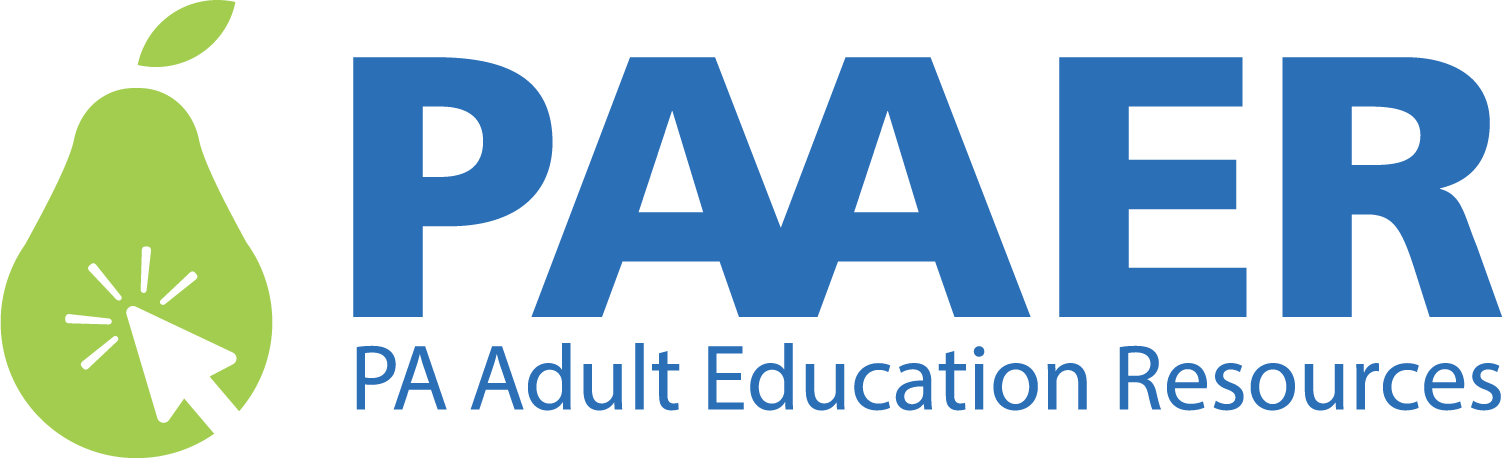Below are resources that instructors can use to incorporate the Digital Literacy Skills into their lessons or to offer extra support for students with particular digital literacy needs. Select the resources that are the best fit for your students’ goals and current skills.
4.1 Compares Online Search Results with Objectives
Solves problems by identifying the type of information needed and by describing how it will help to accomplish goals.
Identifies a problem and selects from explicitly provided online sources of information that could be used to solve it. (IL 4.1.1)
What is Critical Thinking? (GCF Global): Read an article and watch a video that defines critical thinking and describes how it can be applied in a decision-making process.
Google Applied Skills (Google): Google’s Applied Digital Skills is a free online digital skills curriculum. The Applied Digital Skills curriculum uses a series of videos to guide learners through creating a project from scratch using various Google apps. Click on the link to see which Google Applied Digital Skills Lessons align with PA Digital Skill 4.1: Compares Online Search Results with Objectives. Look across the row for each lesson to see other skills and subject areas addressed by the lesson. Click on a lesson title in the first column of the spreadsheet to view the lesson. Instructors may want to review the Get Started Guide before using these lessons with students.
Identifies a problem to be solved, draws upon existing knowledge to select the online sources of information needed, and outlines the steps to reach the goal. (IL 4.1.2)
Solving Real-Life Problems in Excel (GCF Global): View a short video on how to use Excel formulas to solve real-life problems.
Google Applied Skills (Google): Google’s Applied Digital Skills is a free, online digital skills curriculum. The Applied Digital Skills curriculum uses a series of videos to guide learners through creating a project from scratch using various Google apps. Click here to see which Google Applied Digital Skills Lessons align with PA Digital Skill 4.1: Compares Online Search Results with Objectives. Look across the row for each lesson to see other skills and subject areas addressed by the lesson. Click on a lesson title in the first column of the spreadsheet to view the lesson. Instructors may want to review the Get Started Guide before using these lessons with students.
Identifies a problem to be solved, selects information from a wide variety of online sources, and establishes an organized approach to reaching goals, reflecting upon the process and adjusting as necessary. (IL 4.1.3)
Putting Information Together (GCF Global): Read an article with tips for organizing your thoughts and examining and improving your thought process. View a video on how to synthesize information.
Google Applied Skills (Google): Google’s Applied Digital Skills is a free online digital skills curriculum. The Applied Digital Skills curriculum uses a series of videos to guide learners through creating a project from scratch using various Google apps. Click the link to see which Google Applied Digital Skills Lessons align with PA Digital Skill 4.1: Compares Online Search Results with Objectives. Look across the row for each lesson to see other skills and subject areas addressed by the lesson. Click on a lesson title in the first column of the spreadsheet to view the lesson. Instructors may want to review the Get Started Guide before using these lessons with students.
4.2 Optimizes Online Search Strategies
Uses effective search strategies to find information online that will help to achieve goals.
Follows explicit directions to complete a search for information relevant to goals. (IL 4.2.1)
Basic Search (Digital Learn): View a short four-video series on how to complete a basic search. The series ends with an interactive module that tests knowledge of how to complete a basic search.
Introduction to Searching Online (GCF Global): Read eight steps for how to complete a basic search.
Google Applied Skills (Google): Google’s Applied Digital Skills is a free online digital skills curriculum. The Applied Digital Skills curriculum uses a series of videos to guide learners through creating a project from scratch using various Google apps. Click the link to see which Google Applied Digital Skills Lessons align with PA Digital Skill 4.2: Optimizes Online Search Strategies. Look across the row for each lesson to see other skills and subject areas addressed by the lesson. Click on a lesson title in the first column of the spreadsheet to view the lesson. Instructors may want to review the Get Started Guide before using these lessons with students.
Uses basic search strategies with increasing independence to complete a search for information relevant to goals. (IL 4.2.2)
Get More out of Google Search (GCF Global): Read an article and watch a video on how to use features such as autocomplete and the tools function to make your Google search more effective.
Google Search for Beginners (Google Applied Digital Skills): Follow a lesson plan to deliver this video-based lesson on how to complete a Google search.
Digital Literacy: Workplace Safety Lesson Plan (Teaching Skills that Matter Digital Literacy): This lesson plan includes having students perform a Google image search. It also includes instructions on formatting a Google Doc and sharing a Google Doc with their peers.
Beginner 1: Picking the right search terms (Google Search Education): This slide deck supports a lesson on how to complete a basic Google search. Instructors can use the slides in a lesson or share with a learner to work through independently.
Google Applied Skills (Google): Google’s Applied Digital Skills is a free online digital skills curriculum. The Applied Digital Skills curriculum uses a series of videos to guide learners through creating a project from scratch using various Google apps. Click the link to see which Google Applied Digital Skills Lessons align with PA Digital Skill 4.2: Optimizes Online Search Strategies. Look across the row for each lesson to see other skills and subject areas addressed by the lesson. Click on a lesson title in the first column of the spreadsheet to view the lesson. Instructors may want to review the Get Started Guide before using these lessons with students.
Uses advanced search strategies to find information relevant to goals. (IL 4.2.3)
Search the Internet (WiscOnline Basic Computer Skills MOOC): Complete an interactive learning module on search techniques including recognizing ads, using keywords, and using search operators.
Hidden Features of Google Search (GCF Global): Read an article and view a video about advanced Google search features such as the “Near me” function or various calculators and weather applications.
Google Applied Skills (Google): Google’s Applied Digital Skills is a free online digital skills curriculum. The Applied Digital Skills curriculum uses a series of videos to guide learners through creating a project from scratch using various Google apps. Click the link to see which Google Applied Digital Skills Lessons align with PA Digital Skill 4.2: Optimizes Online Search Strategies. Look across the row for each lesson to see other skills and subject areas addressed by the lesson. Click on a lesson title in the first column of the spreadsheet to view the lesson. Instructors may want to review the Get Started Guide before using these lessons with students.
4.3 Assesses Reliability of Search Results
Locates reliable online sources of information by evaluating and comparing multiple sources.
Describes the qualities of reliable online information and identifies these qualities in information found or provided, seeking assistance as needed. (IL 4.3.1)
Evaluate Credibility of Online Sources (Google Applied Digital Skills): Follow a lesson plan to deliver this video-based lesson on how to evaluate the credibility of online sources.
Informable (News Literacy Project): Download an app with games that help users practice discriminating whether something is an ad or not, whether something is evidence or not, whether something is news or an opinion, and whether something is checkable or not.
Google Applied Skills (Google): Google’s Applied Digital Skills is a free online digital skills curriculum. The Applied Digital Skills curriculum uses a series of videos to guide learners through creating a project from scratch using various Google apps. Click the link to see which Google Applied Digital Skills Lessons align with PA Digital Skill 4.3: Assesses Reliability of Search Results. Look across the row for each lesson to see other skills and subject areas addressed by the lesson. Click on a lesson title in the first column of the spreadsheet to view the lesson. Instructors may want to review the Get Started Guide before using these lessons with students.
Describes the qualities of reliable and unreliable online information, discriminating between sources with increasing independence. (IL 4.3.2)
Search the Internet (WiscOnline Basic Computer Skills MOOC): Complete an interactive learning module on how to determine the credibility of information that has been found online.
Challenging Confirmation Bias (Common Sense Education): Follow a lesson plan on how to define confirmation bias, explore examples of it, and identify strategies to challenge personal confirmation biases.
Finding Credible News (Common Sense Education): Follow a lesson plan that challenges learners to assess the reliability of several pieces of news.
Google Applied Skills (Google): Google’s Applied Digital Skills is a free online digital skills curriculum. The Applied Digital Skills curriculum uses a series of videos to guide learners through creating a project from scratch using various Google apps. Click the link to see which Google Applied Digital Skills Lessons align with PA Digital Skill 4.3: Assesses Reliability of Search Results. Look across the row for each lesson to see other skills and subject areas addressed by the lesson. Click on a lesson title in the first column of the spreadsheet to view the lesson. Instructors may want to review the Get Started Guide before using these lessons with students.
A Parent’s Guide to Media Literacy (NAMLE): Presents family scenarios about accessing and using online information while promoting the development of critical thinking skills to assess the reliability of information.
Assesses the reliability of a wide variety of online information sources, using multiple points of reference to assess the reliability of any given piece of information. (IL 4.3.3)
Digital Media Literacy (GCF Global): Read a sequence of articles on how to read media critically, with topics such as evaluating information, media, social media, and smartphones.
Hoaxes and Fakes (Common Sense Education): Follow a lesson plan that leads students through a series of steps they can take to investigate if a video found online is reputable or fake.
Filter Bubble Trouble (Common Sense Education): Follow a lesson plan that helps learners define a “filter bubble” or “echo chamber” and identify ways to avoid filter bubbles in their own online experience.
Google Applied Skills (Google): Google’s Applied Digital Skills is a free online digital skills curriculum. The Applied Digital Skills curriculum uses a series of videos to guide learners through creating a project from scratch using various Google apps. Click the link to see which Google Applied Digital Skills Lessons align with PA Digital Skill 4.3: Assesses Reliability of Search Results. Look across the row for each lesson to see other skills and subject areas addressed by the lesson. Click on a lesson title in the first column of the spreadsheet to view the lesson. Instructors may want to review the Get Started Guide before using these lessons with students.
4.4 Demonstrates Expanded Topic Knowledge
Uses online information to expand content knowledge, makes claims that are supported with evidence, or creates a unique artifact.
Describes how at least one piece of information found online expands understanding of a topic, helps make a claim that is supported with evidence, or aids in the creation of a unique artifact. (IL 4.4.1)
Image Editing 101: Getting Started with Image Editing (GCF Global): Read an article with information on how to edit an image.
Google Applied Skills (Google): Google’s Applied Digital Skills is a free online digital skills curriculum. The Applied Digital Skills curriculum uses a series of videos to guide learners through creating a project from scratch using various Google apps. Click the link to see which Google Applied Digital Skills Lessons align with PA Digital Skill 4.4: Demonstrates Expanded Topic Knowledge. Look across the row for each lesson to see other skills and subject areas addressed by the lesson. Click on a lesson title in the first column of the spreadsheet to view the lesson. Instructors may want to review the Get Started Guide before using these lessons with students.
Employs two to three pieces of information found online to expand content knowledge, make a claim that is supported with evidence, or create a unique artifact. (IL 4.4.2)
Create a Presentation “All About a Topic” (Google Applied Digital Skills): Follow a lesson plan that guides learners through a video-based lesson on how to create a Google Slides presentation on a topic of their choosing, including how to integrate text and images (both online and uploaded).
Lesson 2: Explore a Topic with Research and Collaboration (Google Applied Digital Skills): View a series of short videos that guide learners on how to search for information online, record found resources, and apply the research in a short writing assignment.
Google Applied Skills (Google): Google’s Applied Digital Skills is a free online digital skills curriculum. The Applied Digital Skills curriculum uses a series of videos to guide learners through creating a project from scratch using various Google apps. Click the link to see which Google Applied Digital Skills Lessons align with PA Digital Skill 4.4: Demonstrates Expanded Topic Knowledge. Look across the row for each lesson to see other skills and subject areas addressed by the lesson. Click on a lesson title in the first column of the spreadsheet to view the lesson. Instructors may want to review the Get Started Guide before using these lessons with students.
Employs several pieces of information they have found online, drawing from a variety of sources to expand their understanding of a topic, make a claim that is supported with evidence, or create a unique artifact. (IL 4.4.3)
Design an Infographic in Google Drawings (Google Applied Digital Skills): Follow a lesson plan that guides learners through a video-based lesson on the process of finding relevant data and representing it in an original infographic.
Google Applied Skills (Google): Google’s Applied Digital Skills is a free online digital skills curriculum. The Applied Digital Skills curriculum uses a series of videos to guide learners through creating a project from scratch using various Google apps. Click the link to see which Google Applied Digital Skills Lessons align with PA Digital Skill 4.4: Demonstrates Expanded Topic Knowledge. Look across the row for each lesson to see other skills and subject areas addressed by the lesson. Click on a lesson title in the first column of the spreadsheet to view the lesson. Instructors may want to review the Get Started Guide before using these lessons with students.
4.5 Complies with Intellectual Property Controls
Shows a respect for intellectual property by accurately citing sources, avoiding plagiarism, and obeying copyright law.
Identifies the owner of a piece of information found online. (IL 4.5.1)
Reading News Online (Common Sense Education): Follow a lesson plan that leads learners in identifying important elements of an online article, including the author, headline, publishing date, etc.
Google Applied Skills (Google): Google’s Applied Digital Skills is a free online digital skills curriculum. The Applied Digital Skills curriculum uses a series of videos to guide learners through creating a project from scratch using various Google apps. Click the link to see which Google Applied Digital Skills Lessons align with PA Digital Skill 4.5: Complies with Intellectual Property Controls. Look across the row for each lesson to see other skills and subject areas addressed by the lesson. Click on a lesson title in the first column of the spreadsheet to view the lesson. Instructors may want to review the Get Started Guide before using these lessons with students.
Identifies and gives credit to the owner of a piece of information found online. (IL 4.5.2)
What is Plagiarism? (GCF Global): Read an article and view a short video that defines plagiarism and provides information on how to cite sources.
Research and Citation Resources (Purdue Online Writing Lab): Access a variety of resources that provide guidance on conducting research and citing resources.
Should I Cite This? (Purdue Online Writing Lab): Read an infographic with information on when a source needs a citation.
Google Applied Skills (Google): Google’s Applied Digital Skills is a free online digital skills curriculum. The Applied Digital Skills curriculum uses a series of videos to guide learners through creating a project from scratch using various Google apps. Click the link to see which Google Applied Digital Skills Lessons align with PA Digital Skill 4.5: Complies with Intellectual Property Controls. Look across the row for each lesson to see other skills and subject areas addressed by the lesson. Click on a lesson title in the first column of the spreadsheet to view the lesson. Instructors may want to review the Get Started Guide before using these lessons with students.
A Parent’s Guide to Media Literacy (NAMLE): Presents family scenarios about accessing and using online information while promoting the development of critical thinking skills to assess the reliability of information.
Identifies and gives credit for a piece of information found online, in addition to modifying or repurposing it (where licensing allows). (IL 4.5.3)
Copyright and Fair Use (GCF Global): Read an article and view a video with an explanation of copyright, Creative Commons licensing, and fair use.
Using Creative Commons Content (GCF Global): Read an article and view a video that describes where and how Creative Commons materials can be used.
The Four Factors of Fair Use (Common Sense Education): Follow a lesson plan on how to define “copyright,” “public domain,” and “fair use;” explore the four factors of fair use; and evaluate scenarios for the application of fair use.
4.6 Shares Online Content Appropriately
Shares online information or novel creations demonstrating comprehension of the purpose, audience, and potential impact of what is being shared.
Explains the potential impact of digitally sharing a predefined piece of information with a predefined audience. (IL 4.6.1)
Social Posts, Status Updates, and Tweets (GCF Global): Read an article on how to communicate in a social network and the pros and cons of social networking.
Private and Personal Information (Common Sense Education): Follow a lesson plan on how to identify private and personal information and determine what should or should not be shared online.
News Lit Quiz: Should you share it? (News Literacy Project): Take a short quiz to test your ability to recognize reliable and unreliable social media posts.
Google Applied Skills (Google): Google’s Applied Digital Skills is a free online digital skills curriculum. The Applied Digital Skills curriculum uses a series of videos to guide learners through creating a project from scratch using various Google apps. Click the link to see which Google Applied Digital Skills Lessons align with PA Digital Skill 4.6: Shares Online Content Appropriately. Look across the row for each lesson to see other skills and subject areas addressed by the lesson. Click on a lesson title in the first column of the spreadsheet to view the lesson. Instructors may want to review the Get Started Guide before using these lessons with students.
Be Internet Awesome (Google): Presents multiple scenarios and possible actions/outcomes based on common family conversations about using the Internet.
Digitally shares a piece of information or novel creation with a predefined or self-defined audience, using cause and effect to predict the potential impact of what is being shared. (IL 4.6.2)
Social Media Privacy Basics (GCF Global): Read an article and watch a video about how to control the audience for something posted on a social media site.
We are Civil Communicators (Common Sense Education): Follow a lesson plan that defines civil discourse and how it applies on the internet, aids learners in analyzing the cause/effect of uncivil discourse, and suggests strategies for applying civil discourse online.
Google Applied Skills (Google): Google’s Applied Digital Skills is a free online digital skills curriculum. The Applied Digital Skills curriculum uses a series of videos to guide learners through creating a project from scratch using various Google apps. Click the link to see which Google Applied Digital Skills Lessons align with PA Digital Skill 4.6: Shares Online Content Appropriately. Look across the row for each lesson to see other skills and subject areas addressed by the lesson. Click on a lesson title in the first column of the spreadsheet to view the lesson. Instructors may want to review the Get Started Guide before using these lessons with students.
Identifies potential digital audiences for a piece of information or novel creation, demonstrating the ability to limit with whom the information or creation is shared. (IL 4.6.3)
Connecting with Digital Audiences (Common Sense Education): Follow a lesson plan that explores code-switching online, identifying audiences, and the different ways code-switching can possibly enhance communication.
Google Applied Skills (Google): Google’s Applied Digital Skills is a free online digital skills curriculum. The Applied Digital Skills curriculum uses a series of videos to guide learners through creating a project from scratch using various Google apps. Click the link to see which Google Applied Digital Skills Lessons align with PA Digital Skill 4.6: Shares Online Content Appropriately. Look across the row for each lesson to see other skills and subject areas addressed by the lesson. Click on a lesson title in the first column of the spreadsheet to view the lesson. Instructors may want to review the Get Started Guide before using these lessons with students.
View Resources for the Other Digital Literacy Skills
Computer & Mobile Skills
Access resources to enhance students’ basic computer and mobile skills and learn how to perform essential tasks.
Communication Skills
Access resources to enhance students’ communication skills, emphasizing safe technology and adapting to evolving digital tools.
Internet Skills
Access resources to enhance students’ internet skills, including internet basics, browsing, navigation, information exchange.