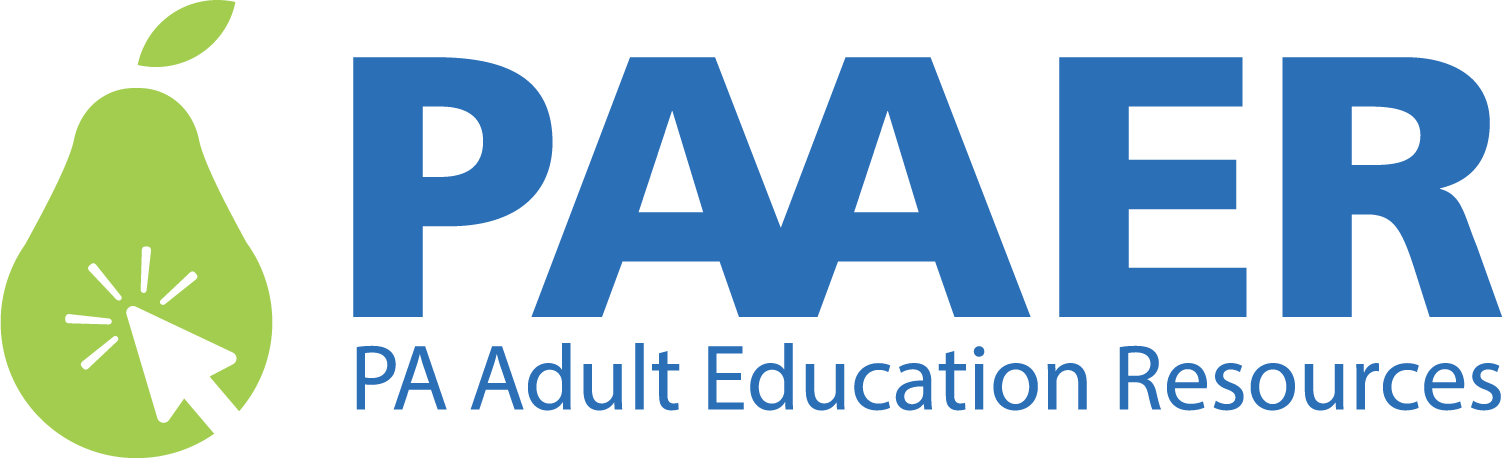eData Frequently Asked Questions (FAQ)
Q: Where can I learn more about eData?
For additional resources, go to the eData Instructional Manual/Glossary and Help Documents page.
Q: What does the message “Adult is inactive because of a near match” shown at the bottom of an adult record mean?
This message indicates that the adult record is locked for a PASecureID (PASID) near match. The PASecureID eData document explains the entire process and should be read by all data entry staff.
Q: How do I add attendance to an adult record AFTER the attendance record has already been entered for other adults?
First, assign the adult to the appropriate class record. Next, open the class record and click the Attendance tab. Click the Search button at the bottom of the screen to display all previously saved attendance entries. Finally, select the date of attendance where the adult first attended, enter the adult’s hours, mark their status as active, and then click Save.
Q: When updating the eData Access Template, nothing appears.
In most cases, this is related to Step 2 of the template setup steps (as noted in the Template Guide). All eData export files must be extracted to the C:\data folder. If the files are in any other location, the template will not find the files to import. Repeat Step 2 and Step 4 of the template instructions, and then click the Update button in the template.
Q: I cannot log into the MyPDESuite website. How do I find my username or reset my password?
On the MyPDESuite website, in the section titled Keystone Login (on the right), click Forgot Username or Forgot Password. Enter your email address or username and click Submit. Enter the answer to your secret question and click Submit. You should then receive an email from the MyPDESuite website with instructions on how to proceed.
Q: Where do I find the end-of-year Data Validation report?
The form for the Data Validation report is found in document C.130, Verifying and Reporting Data policy, posted on the Division of Adult Education Administrative Documents webpage on the PDE website.
Q: Why is the number of enrolled adults different on various reports?
The number of enrolled adults counted on any given report is the result of the specific criteria used in that report. The NRS Table 4 report at the top of the NRS Reports page of the template totals all enrolled adults who have more than zero hours in a 064 contract. The NRS Table 4 reports on the Data Validation page count adults based on the contract assigned to the services provided. For example, if an adult is in an enrolled family in a Family Literacy contract (054), the adult is counted in the Family Literacy Data Validation reports. If the adult is not enrolled in contract 054 and has enrollment hours in another contract (Adult Ed 064, IELCE 061, or Tutoring 259), then the report looks at the contract where the adult has the most instructional hours and counts them in that contract.
A list of adults served in multiple contracts is available on the Hours by Contract for Adults in Multiple Contracts report on the Assignment page of the template.
In addition, Performance Reports count adults who are shared with a subcontractor. This is noted in the column “Dups” on the Performance Report, which is on the Performance Report page in the template.
Contact eData Tech Support
Contact eData Tech Support with questions about data entry, analysis, reporting, and processes.
1-877-857-8869
eDataTechSupport@psu.edu